- Home
- Learning Design
- Accessibility
- YuJa Panorama Accessibility Tool
YuJa Panorama Accessibility Tool
YuJa Panorama is now available in Canvas. To enable it in your course navigation, go to Settings, then select Navigation and drag Accessibility Tool (YuJa) to the top.
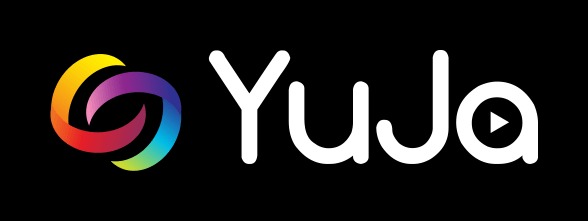
UMass Boston students, faculty, and staff have access to YuJa Panorama, an accessibility tool that helps you identify and fix accessibility issues in documents and course content.
YuJa Panorama can be accessed in Canvas or outside Canvas.
Learn How to Use YuJa Panorama
To learn more about YuJa Panorama, watch the training session with UMass Boston below.
You can also review our YuJa Panorama Knowledge Base articles, read a YuJa Panorama platform overview, and look up questions in the YuJa Help Center.
Accessing YuJa Panorama in Canvas
Faculty can enable YuJa Panorama in their Canvas courses by following these steps:
- Go to Settings in your course navigation, then select “Navigation.”
- Locate the link for Accessibility Tool (YuJa), click the three dots, click “Enable,” and click “Save.”
- You can then access the tool from your course navigation.
Faculty who access the tool in their Canvas courses will be able to generate a course accessibility report, check for accessibility issues in their course content, and remediate course documents, such as readings, assignments, and syllabi.
Students who access the tool in their Canvas courses will be able to generate accessible alternative file formats.
Accessing YuJa Panorama Outside Canvas
Staff who do not have Canvas access will need to access YuJa Panorama outside Canvas through Single Sign-On.
Access YuJa Panorama Outside Canvas
If you encounter issues with accessing YuJa Panorama, please contact us at LearningDesign@umb.edu.
Once you have access to YuJa Panorama, you will be able to upload documents, test them for accessibility, and fix accessibility issues found in those documents.
Get Help with YuJa Panorama Accessibility Tool
Learning Design Services can help you access YuJa Panorama, generate and understand course reports, and fix accessibility issues.
Get Help from Learning Design Services
Write to us: learningdesign@umb.edu